TensorFlow Import 시 에러
TensorFlow 를 Import 시 아래와 같은 에러가 발생하는 것을 확인할 수 있습니다.
In [1]: import tensorflow as tf
2022-08-22 19:15:39.797989: W tensorflow/stream_executor/platform/default/dso_loader.cc:64] Could not load dynamic library 'cudart64_110.dll'; dlerror: cudart64_110.dll not found
2022-08-22 19:15:39.800764: I tensorflow/stream_executor/cuda/cudart_stub.cc:29] Ignore above cudart dlerror if you do not have a GPU set up on your machine.위의 메시지는 cudart64_110.dll 의 동적 라이브러리를 로드할 수 없을때 표시됩니다.
이에 따라 시스템에 사용가능한 GPU 가 있는 경우에만 메시지를 고려하고 그렇지 않으면 경고를 무시할 수 있습니다.
GPU 가 설치되어 있고 GPU 가속을 사용해야 하는 경우 CUDA 를 설치해야 합니다.
CUDA Version 은 11.x 입니다.(스크립트가 요청하는 버전 cudart64_110.dll)
CUDA Toolkit 설치
다운로드 링크
CUDA Toolkit 11.0 Download
Select Target Platform Click on the green buttons that describe your target platform. Only supported platforms will be shown. By downloading and using the software, you agree to fully comply with the terms and conditions of the CUDA EULA. Operating System
developer.nvidia.com
Nvidia 의 CUDA 다운로드 웹사이트에서 최신 버전의 CUDA 를 다운로드 할 수 있습니다.
CUDA Toolkit 은 Linux 와 Windows 모두 사용할 수 있습니다.(Windows 설치)
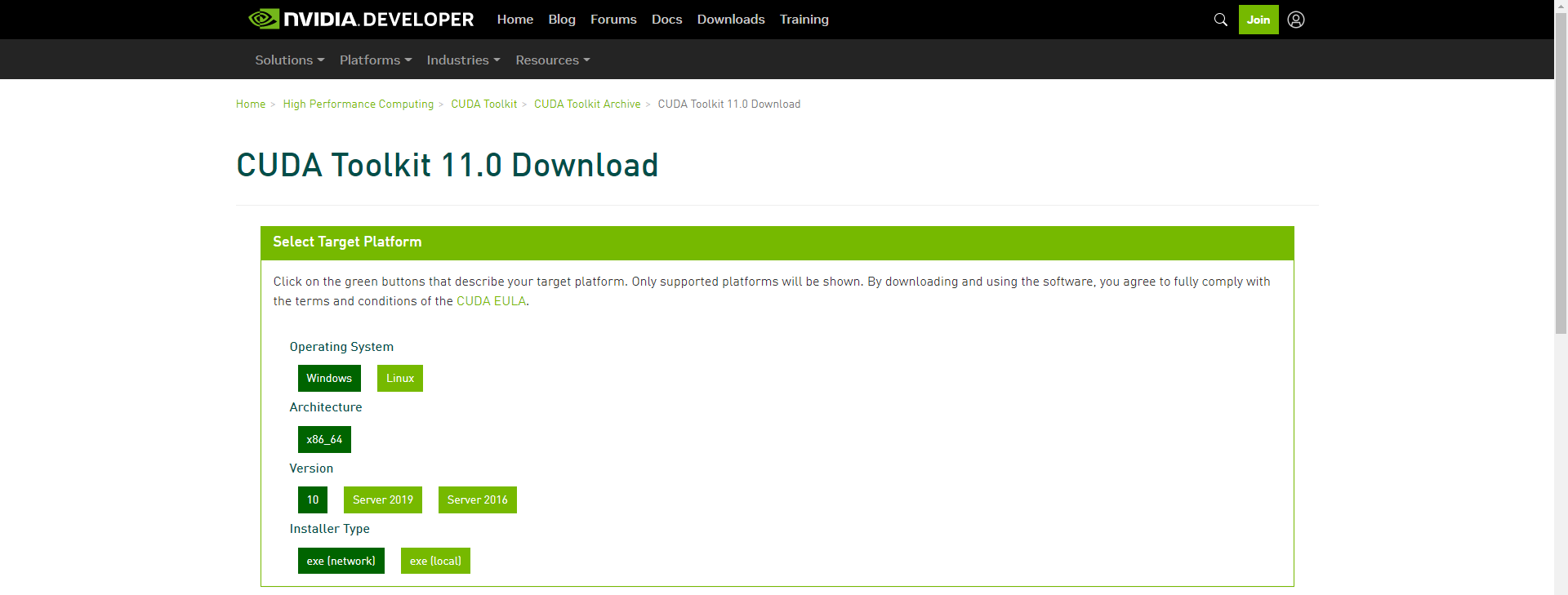
설치 시 Next 버튼을 눌러서 진행하시면 됩니다.
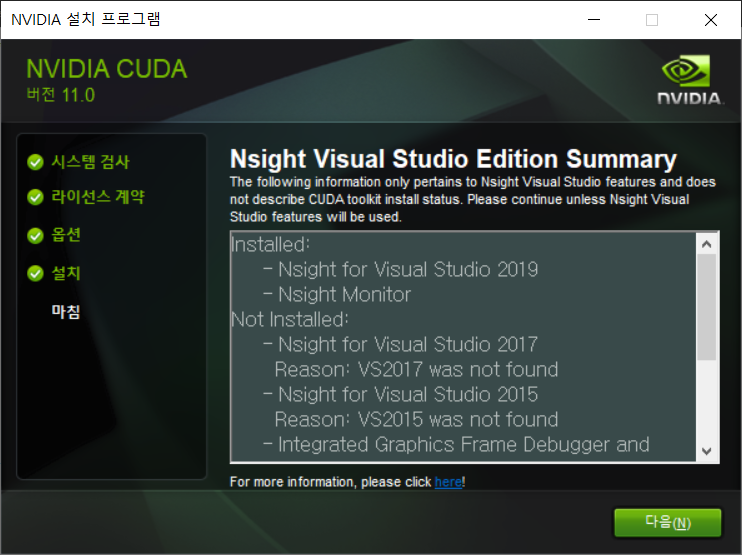
모든 설치가 종료된 후 컴퓨터를 재시작 합니다.
Import TensorFlow 구문 실행
ipython # 실행 후
import tensorflow as tf # 구문 입력위와 같이 실행했을때 에러가 발생하지 않는 것을 확인할 수 있습니다.
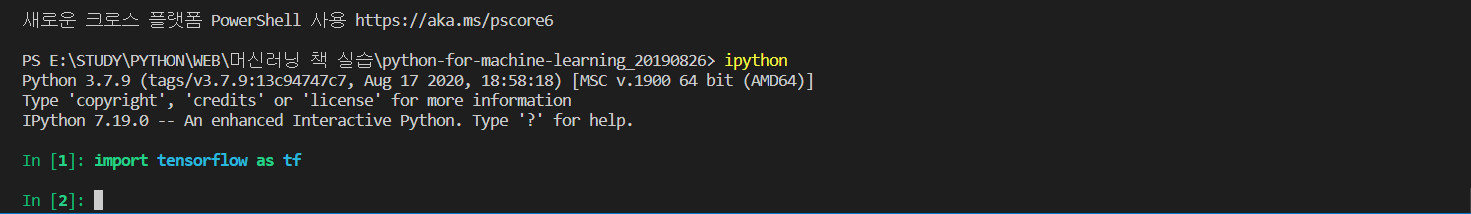
'개발 > Python' 카테고리의 다른 글
| 로또번호 생성기 - 파이썬 로또번호 크롤링(crawling) (0) | 2023.09.13 |
|---|
